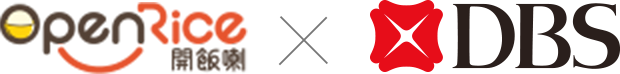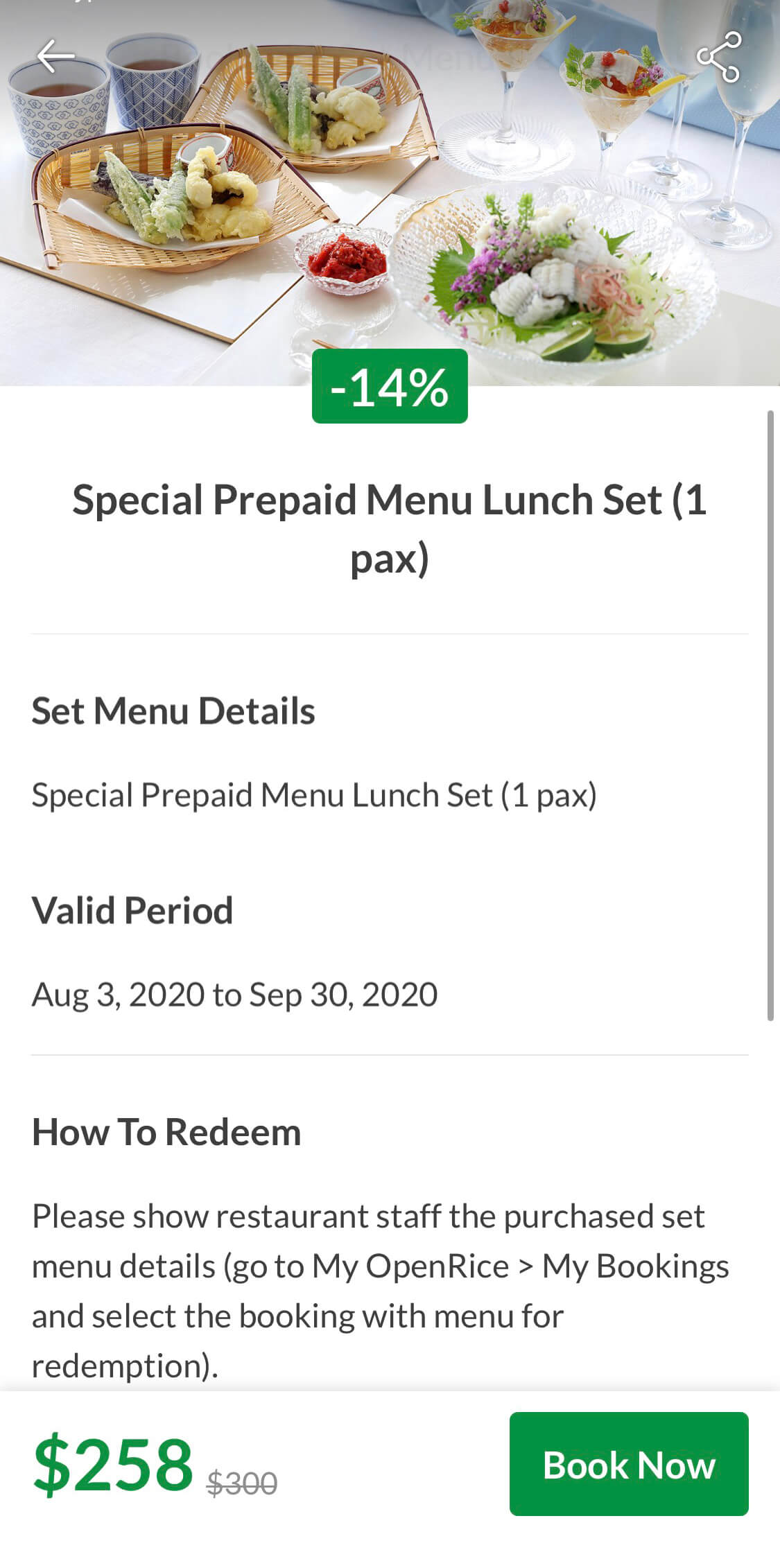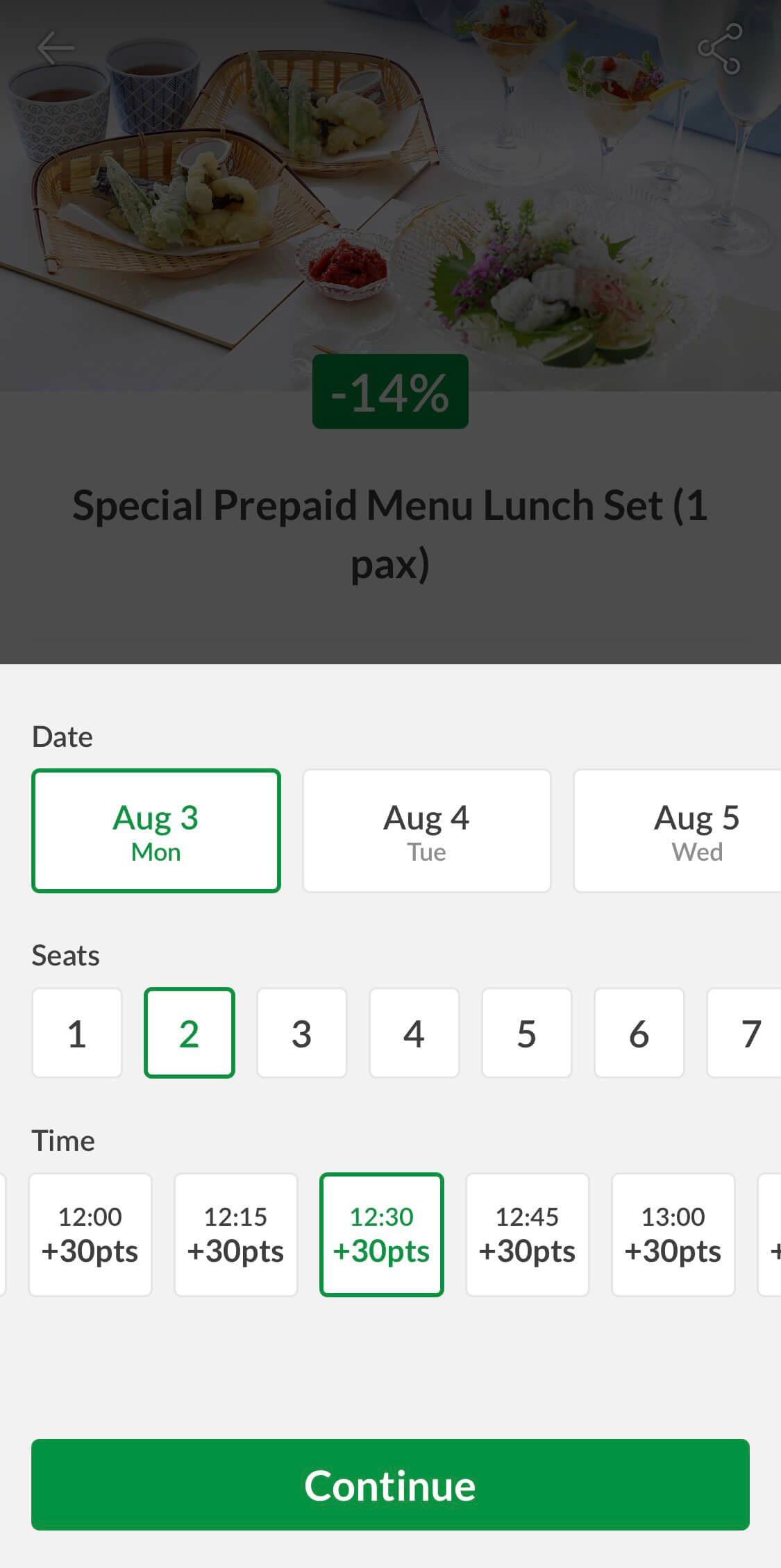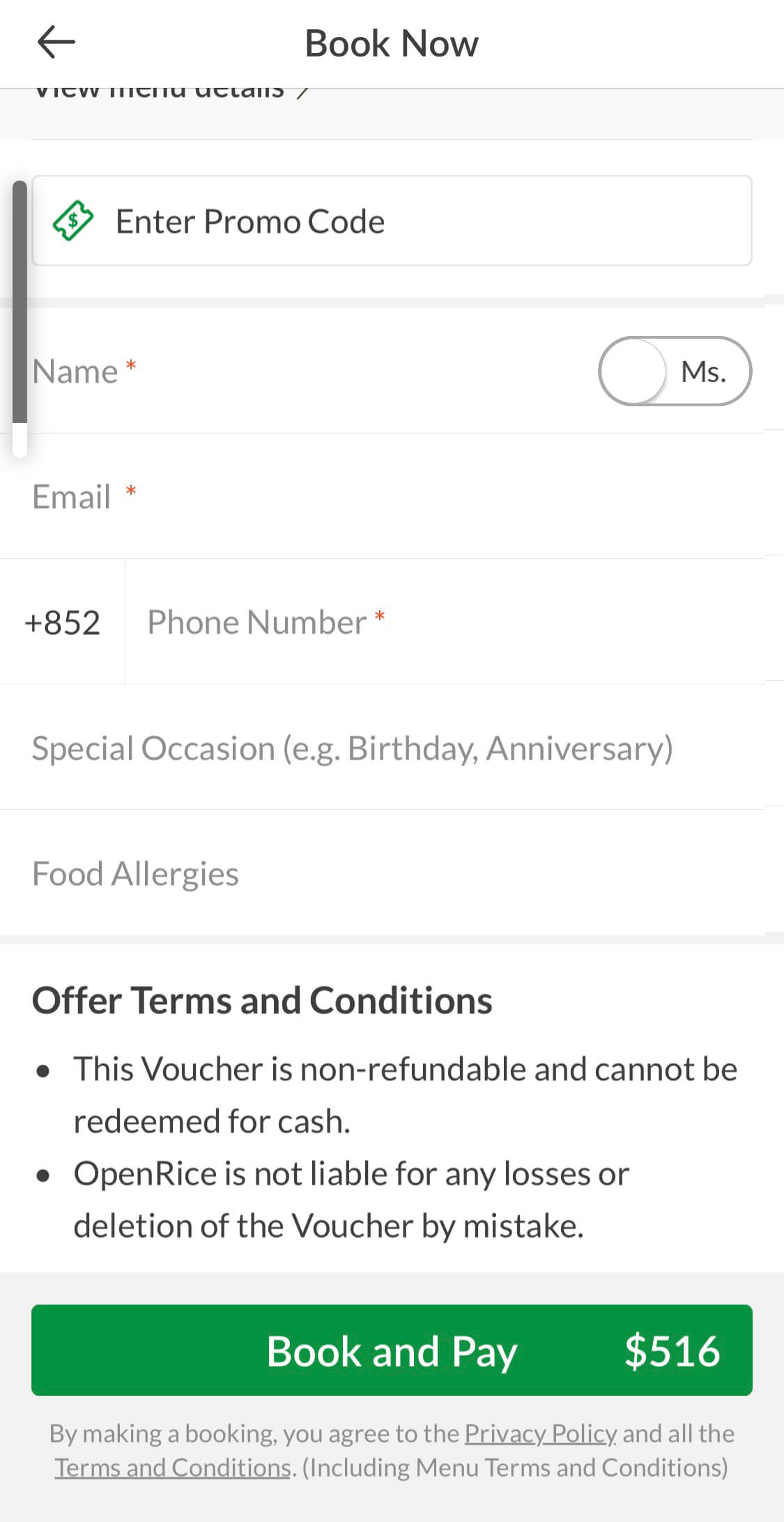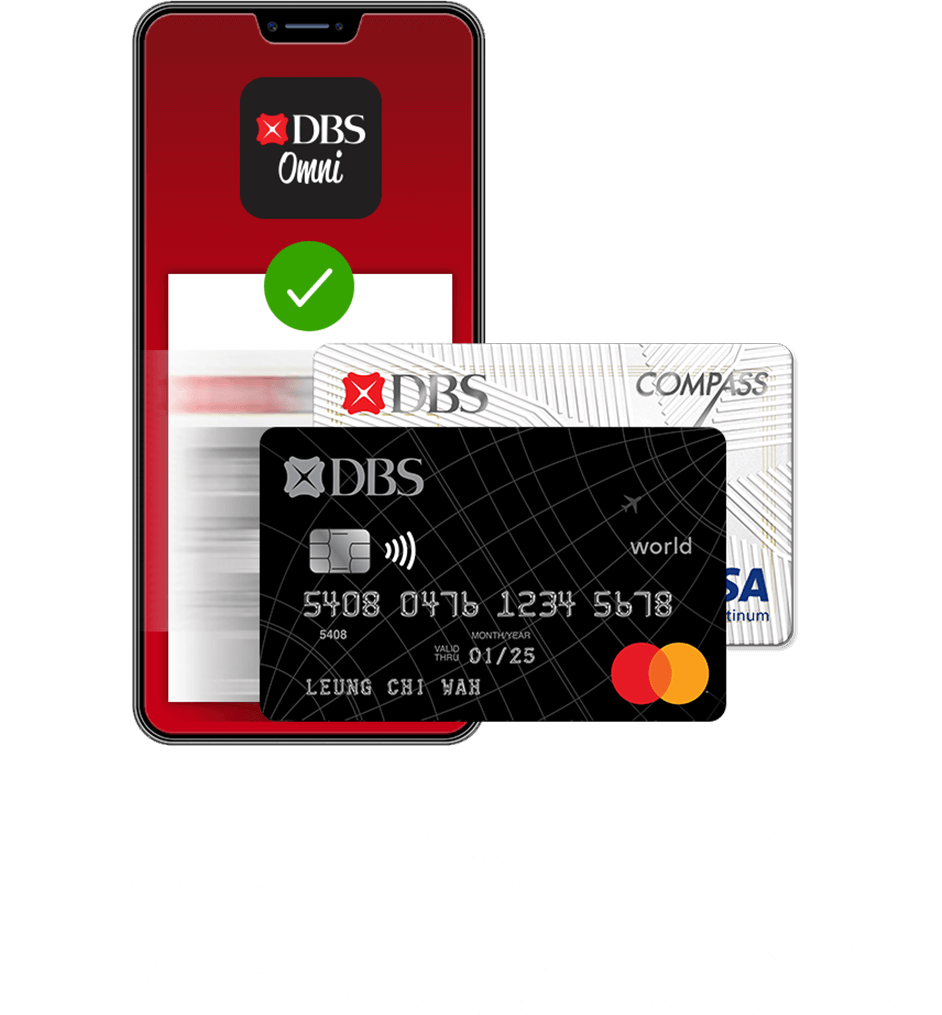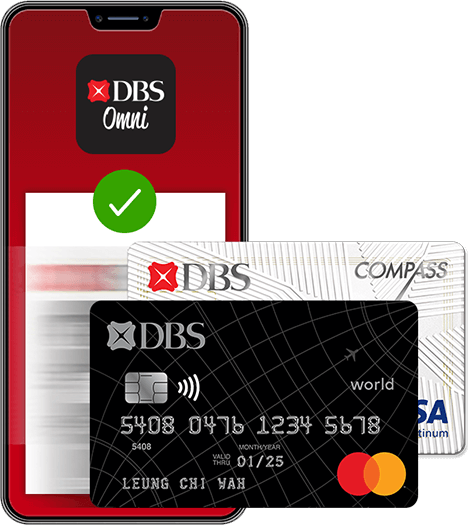How to make booking with prepaid menu?(Desktop)
Select your prepaid menu
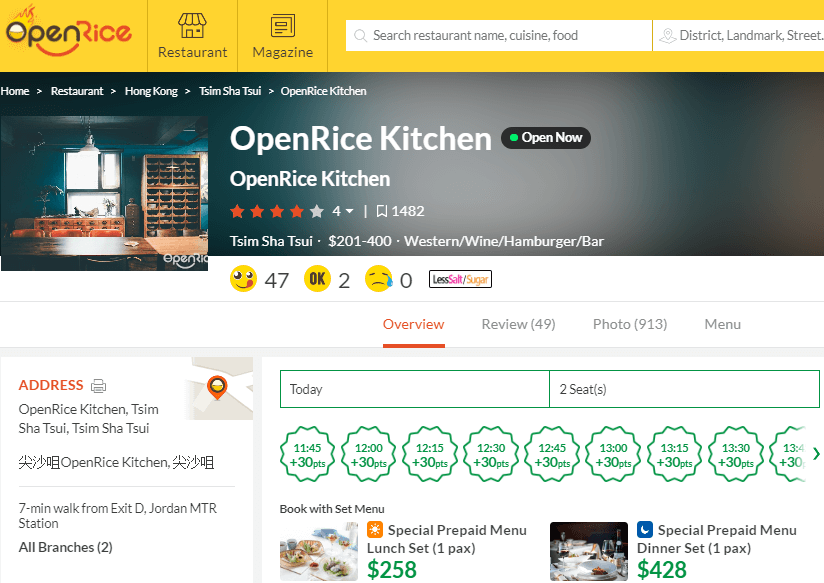
Click “Book Now”, and select your dining date, time, and number of seats
Offers applicable to OpenRice members only (For non-OpenRice members, please click here for registration
Check your selected dining date, time, and number of seats and then click “Book and Pay”
Select your payment method; confirmation page will be shown after successful payment